Instructions for booking tours online
To book and pay for tours online at T&T Media Tourism, please follow the instructions below:
Step 1: Please carefully study the tour information and sales policies that the company has announced on the website
Step 2: Select departure date and press the "Book tour" button
Step 3: Determine the number of reservations according to the correct criteria: Adults, children and babies corresponding to age
Step 4: Fill in the information of the person making the reservation and relevant members according to the instructions in the form
Step 5: Select booking location
Step 6: Choose payment method by bank transfer or credit card (Master/Visa/JCB) at VNPay payment page
Step 7: Make payment according to instructions and receive email notification from our company
Step 8: After receiving payment from the customer, the company will issue a Confirmation and send it via email or (Zalo/Viber) to the customer on the same day. In case of payment after 4:30 p.m., you will receive a Booking Confirmation in the early morning of the next working day.
Note: At the same time, if there are 2 duplicate booking transactions due to technical problems and unintended by T&T Media Tourism, the earliest successful payment transaction will be given priority. For transactions that have been successfully recorded by the system but have duplicate booking locations, T&T Media Tourism will notify you to change the booking location or receive a refund of 100% if there is no longer a suitable location.
Sign up to receive incentives
& Promotion information
Bạn muốn trải nghiệm những địa điểm tuyệt vời và tiết kiệm hơn? Khám phá bất kỳ địa điểm du lịch nào với ưu đãi khuyến mãi hấp dẫn của chúng tôi. Với giá ưu đãi đặc biệt và gói dịch vụ độc đáo, bạn có thể thỏa mãn niềm đam mê khám phá thế giới mà không cần lo lắng về giá
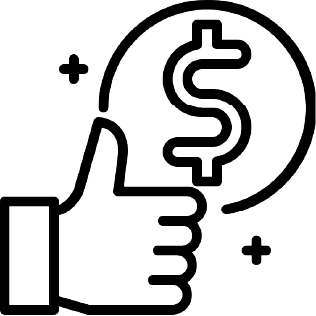 GOOD PRICE - MANY OFFERS
GOOD PRICE - MANY OFFERS
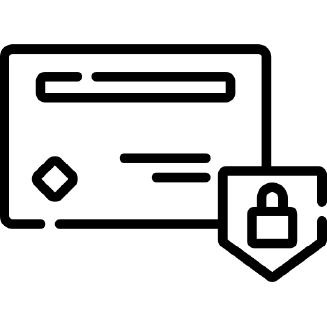 SECURE PAYMENT
SECURE PAYMENT
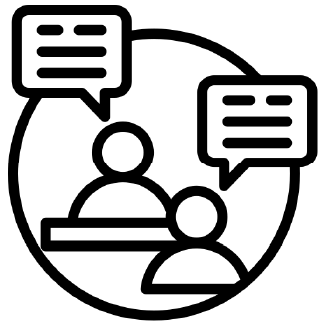 FREE CONSULTATION
FREE CONSULTATION
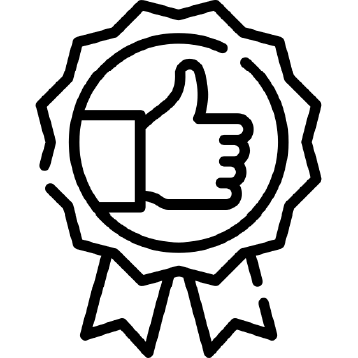 OUTSTANDING QUALITY
OUTSTANDING QUALITY

Business license number: 0315809203
UNT license number:
GP79-1142/2021/TCDL - GP UNT,
2nd level change
Representative: Ms. Trinh Thi Thanh Tuyet





